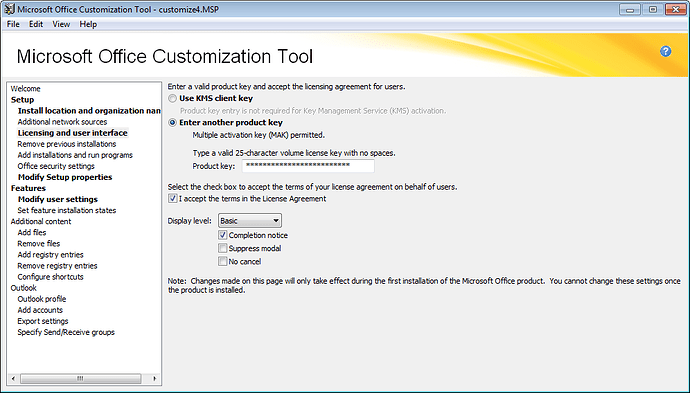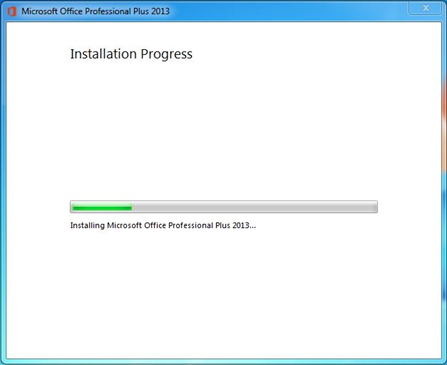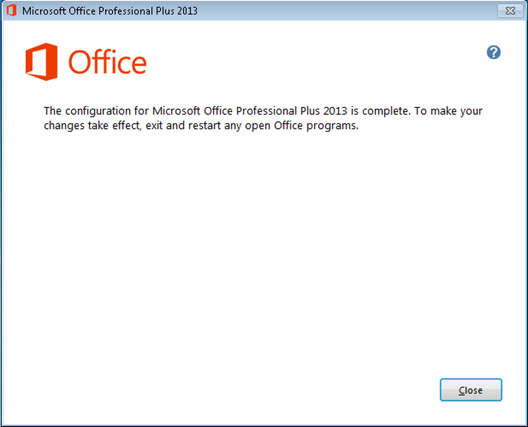I packaged Office Professional 2013 with the .msp answer file through Office Customization Tool. On OCT I set the Display level to "Basic"and chose to show a completion notice. This will show the basic Welcome screen and displays a progress bar and completion notice on users machine. I do not want to suppress this notification.
When I run the setup.exe with .msp locally on machine, the setup and .msp runs fine by displaying the progress bar/completion notice.
But when I package through bigfix to run setup.exe “wait __Download\setup.exe” with the .msp answer file, Bigfix pushes and installs Office 2013 sucessfully but the progress bar/completion notice never display. Office 2013 installs completely silent which I do not want.
Any ideas why Bigfix is suppressing the progress bar/completion notice?
BigFix runs the installation as the local system account, not as the currently logged in user. I don’t think there’s a way to get them to see the progress bar from the office installer itself, you may have to settle for the generic notification messages on the action itself.
@Entaille is correct.
Because the BES Client runs as Local System, users cannot interact with or even see the processes launched by it. To allow the users to access these processes, running under Local System, would be a huge security risk.
Sorry, I am still confused.
On my test machine, I am currently logged in with a test user account without administrator rights. I run the setup.exe file as local admin and the Office 2013 progress bar/completion notice pops up on screen while installing as it should with my customized MSP answer file. This will show just the basic Welcome screen and displays a progress bar and completion notice. It won’t prompt the user for any other information.
If the local system account is running the setup.exe why would it not also run the MSP file with my set parameters as mentioned above? So are you saying the local system account just runs setup.exe and ignores the msp file? If that was the case, how did Office 2013 successfully install on my test machine pushed from Bigfix with the activated license key and other parameters I set in the MSP file but just ignores my Display level parameters?
Instead of double-clicking the setup.exe file, can you try running the installer via command line with the silent commands and see if it still works?
https://technet.microsoft.com/en-us/library/dd630736.aspx
This has already be done. I set all the silent commands/parameters through OCT. Once the silent commands/customization have been set to OCT it creates a MSP answer file which you copy to the Updates folder of the Office installation files. Then when you run the setup.exe it calls the MSP answer file.
Might be a working directory issue. I can try it out and see if I can reproduce.
ETA: I completely whiffed on what you were trying to do. You won’t get an interactive progress bar with BigFix. Running as administrator and running as system are two different things which is why you can still get an interactive progress bar running silently from an elevated CMD but not while running as system.
Ok, so local system and local admin run differently but what I don’t understand is the local system is executing the setup.exe/msp and all parameters set in the MSP successfully so why does it not execute the Display level parameters?
Executing the MSP meaning the local system is properly setting the Office 2013 license key, AUTO_Activate, Setup_Reboot, Disable First Run Movie, Disable Office First Run on application boot, etc options I set to the MSP file. So again why is the local system applying all these parameters from the MSP but not the Display level parameters?
because it IS running the .msp file and all of the customizations inside, but it is running it as the local system account, which doesn’t have a windows profile / UI, so it’s ran as a background process without any visibility. if you could sign in as the local system account you’d see the display level parameters on screen 
if you had any prompts required on the installation, it would get stuck and hung, you wouldn’t be able to see them.
1 Like
@Entaille is correct, except system does have a user profile, but it is stored in system32. So if there was a way to further log in with system, then you would see it.
Ok thanks for yall patience, I think I am slowly understanding =).
So next question is there a way around to have the progress displayed? These prompts do not require user interaction, its simply a progress notification on their screen.
This is what I want shown on users machine while Office 2013 is installing:
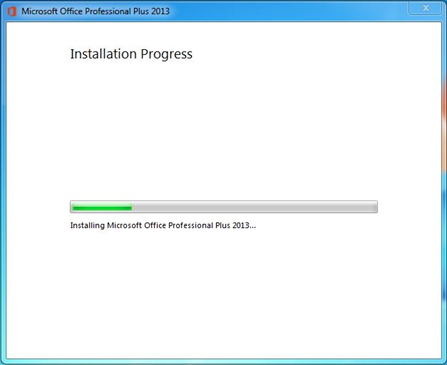
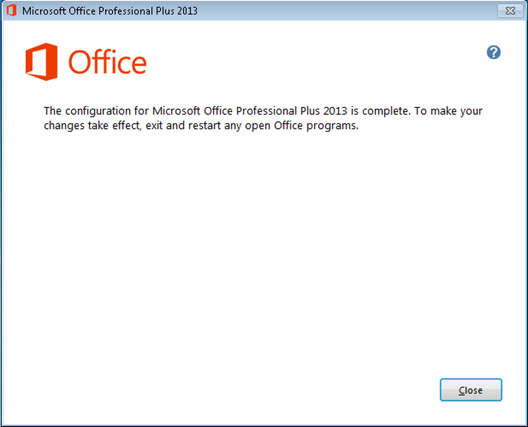
Can I ask if you would be open to doing this another way? If the end goal is to literally show this interface during installation, the answer is not easily at all. If the end goal is to allow the end user to view the status of an application install, then there are BigFix specific methods of doing that, but it wouldn’t be a progress bar per se.
I’m always open =)
Are you referring to “Display message while running action:” in Bigfix console?
that’s the way I’d suggest doing it. I can’t imagine a way to display the office progress bar to them. it may not be as colorful or as informative or show any progress, but at least they’ll see a notification on the screen, and if you put some decent wording on there, they’ll understand what’s going on. you can also experiment with the ‘make offer’ tab so they can choose when to invoke/kick off the process. I would suggest testing various scenarios out against a test machine so you know what the end users will experience.