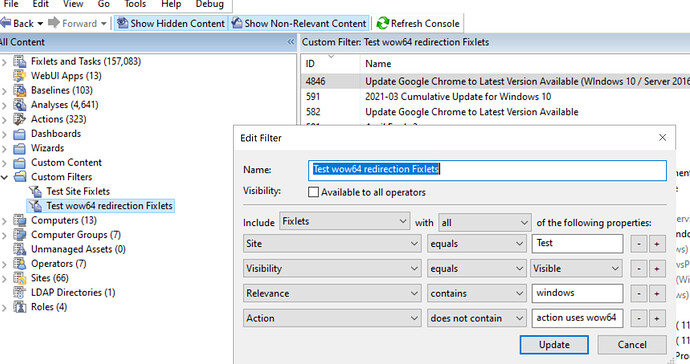I think most of these could be done with Custom Filters.
A more advanced option is to query using Session Relevance. This could be in a custom Web Report, REST API call, or using the Console Debugger ( Open the BigFix Console Presentation Debugger )
Take care using Custom Filters or the Console Debugger - it’s pretty easy to introduce a query that takes so long to complete that your Console becomes unresponsive and has to be restarted. This can be annoying if you have a lot of dialogs open, so while testing your queries I usually recommend using the Web Reports QNA page ( QNA in Web Reports )
Here are a few Session Relevance examples that may be helpful:
// search relevance clauses
Q: (id of it, name of it, name of site of it) of fixlets whose (relevance of it contains "rembo") of all bes sites whose (name of it contains "Production")
A: 90, Configure Windows Firewall: Allow TPMfOSD rembo.exe (BigFix OSD), Production
// Find Fixlets where the Relevance contains 'windows' but 'wow64 redirection' may not be disabled in the Action
Q: (id of it, name of it, name of site of it) of fixlets whose (relevance of it contains "windows" and exists scripts whose (it does not contain "action uses wow64 redirection") of actions of it) of all bes sites whose (name of it contains "Production")
A: 69, Deploy: Configuration 1-Google Chrome, Production
A: 3111, Configure Windows: Enable Remote Desktop (fDenyTSConnections Registry Key), Production
// Find all fixlets that may use 'wmi' in the Relevance or ActionScript
Q: (id of it, name of it, name of site of it) of fixlets whose (relevance of it as lowercase contains "wmi" or exists scripts whose (it as lowercase contains "wmi") of actions of it) of all bes sites
A: 602, BES Web Reports: Enable PDF Reports - Part 1/2, BES Support
A: 603, BES Web Reports: Enable PDF Reports - Part 2/2, BES Support
A: 653, BES Web Reports: Enable PDF Reports - Part 1/2 - Language Requirement Not Met, BES Support
A: 5000, BigFix Pre Upgrade Check (Version 10.0.4), BES Support
Many of these can also be done via Custom Filters in the thick console, for example this one checks for Windows fixlets in a particular site that may have forgotten to disable wow64 redirection in the Action Script