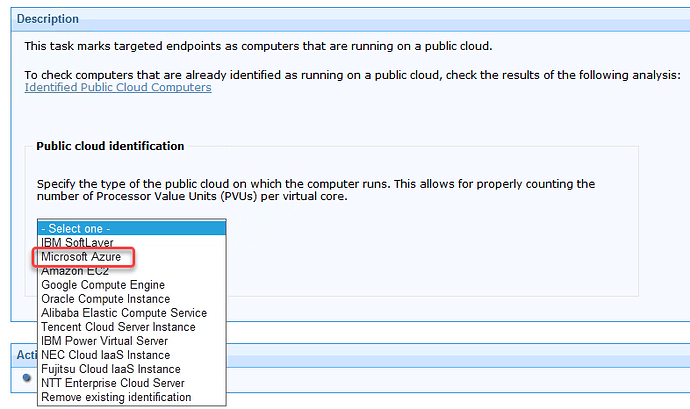ILMT_SUA_public_cloud_name = azure is the result of running Task 102: Identify Computers on Public Clouds. I suggest that you try again.
In the Description of the Task there is a dropdown list where you would select Microsoft Azure. This provides the value of the setting in resulting action.
Next, take action on this Task and target your endpoints in the Azure cloud.
Finally, check the Analysis: Identified Public Cloud Computers to verify that the setting has been established, or check the individual computers for the ILMT_SUA_public_cloud_name setting with the value azure.