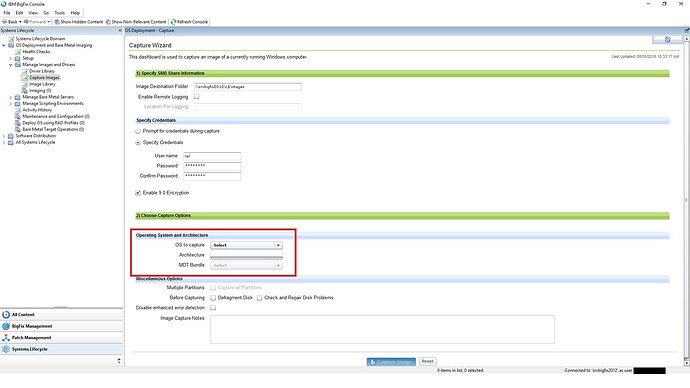Hello, I’m starting to use BigFix OS deployment and i’m having trobule.
I want to caputre image but when I want to select which os to capture under step 2 “Choose Capture Options” the “OS to capture” option giving me a blank list, there is no os in that list at all
why can something like that happen ?
thank you very much
1 Like
Hello,
the list should be empty in case no MDT bundle have been imported. Could you try to import an MDT bundle?
Hi,
If I want to capture image from x machine mean, shall i create a mapped drive from the machine
Thanks,
Nagaraj.
Hello,
if you are referring to the “image destination folder” box in the capture dashboard, it is the folder where the capture process saves the captured image; this folder must not be on the machine you are going to capture.
1 Like