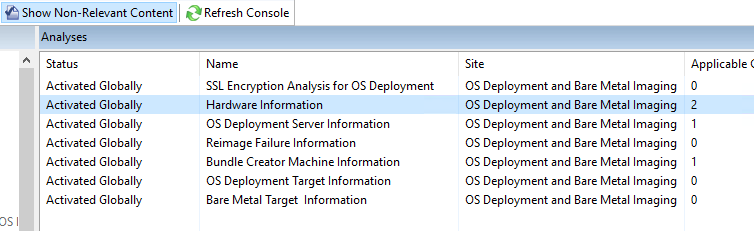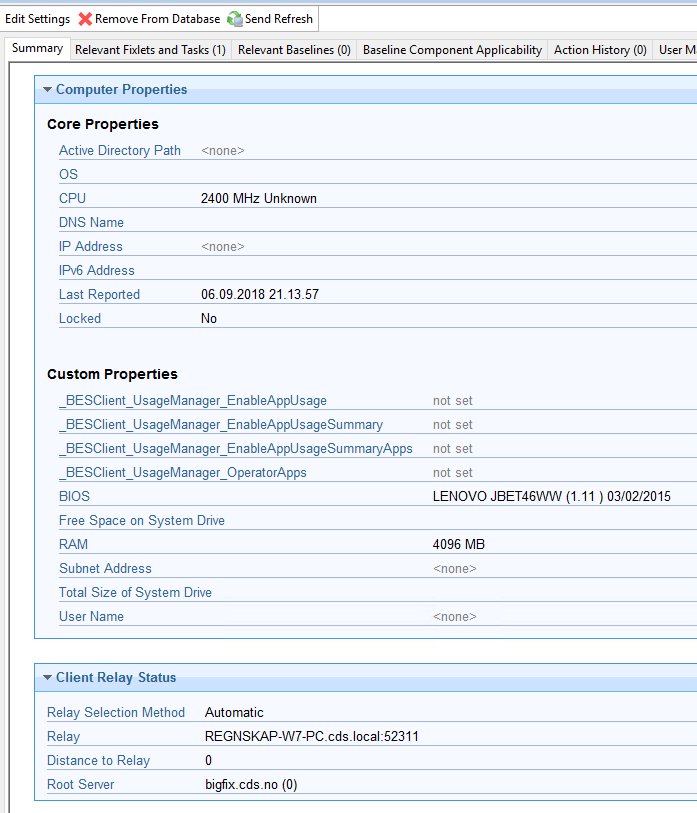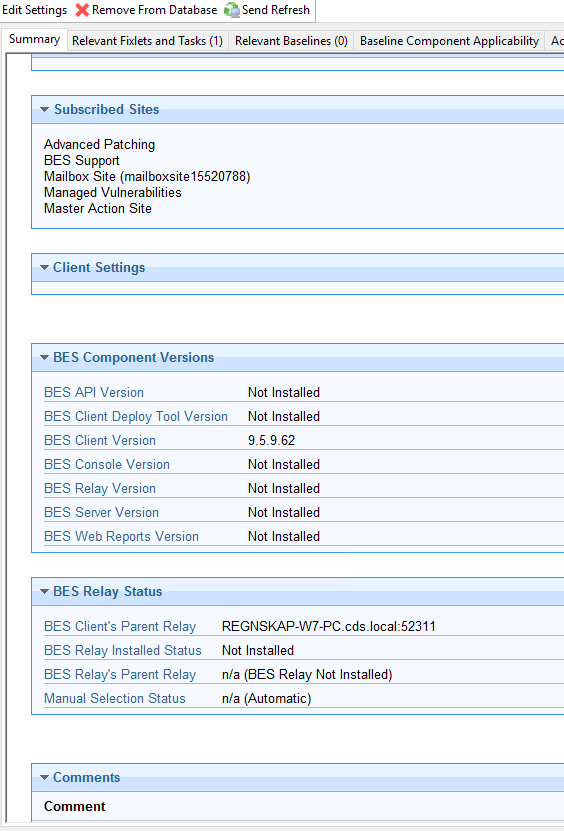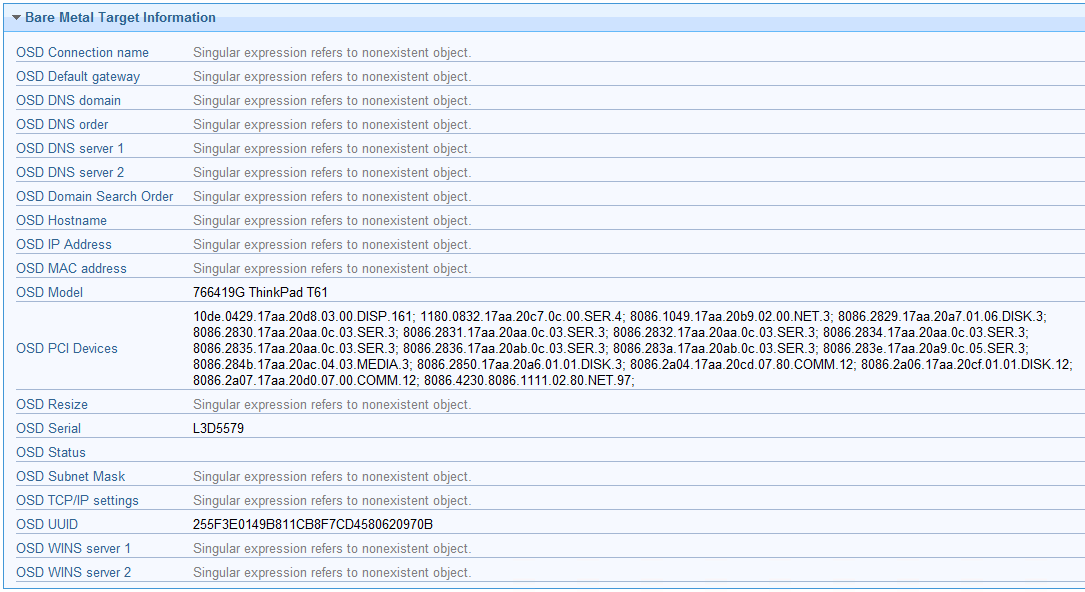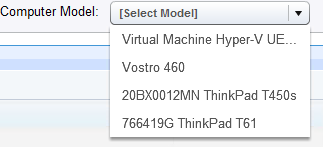Following “Deployment Scenario 2: Provisioning of a new computer model using Bare Metal Targets (with the Management Extender for Bare Metal Targets component)” in this document, IBM Documentation, we’re not seeing the new model anywhere in the console. After a while we see a new computer with “Computer Name” set to the IP-address and “Agent Type” Proxy - Bare Metal Extender, “Computer Manufacturer” and “Computer Model” are both set to .
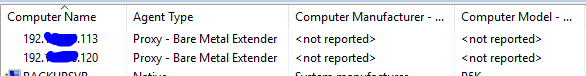
This leads to us not being able to bind drivers to the new model as the model is not listed in the pull-downs in the Driver Library or Bindings Pages under System Lifecycle Domain->OS Deployment and Bare Metal Imaging->Manage Image and Drivers->Driver Library
On the OSD/Bare Metal relay, we see that info from the new asset(s) are collected and stored in C:\Program Files (x86)\BigFix Enterprise\Management Extender\Plugins\Bare Metal Extender\DeviceReports\refresh*.report with content like this:
{“device id”:“3”,“computer name”:“192.xxx.yyy.113”,“data source”:“Bare Metal Extender”,“device type”:“Bare Metal Target”,“operating system”:{“name”:“”,“version”:“”},“last device report time”:“Thu, 6 Sep 2018 18:35:42 +0200”,“computer model”:“20BX0012MN ThinkPad T450s”,“computer serial”:“PC0495ZG”,“computer uuid”:“81B71F262F54CB11AEFEB866ECBC03B2”,“computer status”:“”,“main processor”:{“speed”:“2411724800”,“family name”:“Unknown”},“ram”:{“size”:“4294967296”},“bios”:“LENOVO JBET46WW (1.11 ) 03/02/2015”,“computer devices”:"8086.15a2.17aa.2226.02.00.NET.3; 8086.160c.17aa.5034.04.03.MEDIA.9; 8086.1616.17aa.5036.03.00.DISP.9; 8086.9c83.17aa.5034.01.06.DISK.3; 8086.9ca0.17aa.5036.04.03.MEDIA.3; 8086.9ca2.17aa.5034.0c.05.SER.3; 8086.9ca4.17aa.5034.11.80.DATA.3; 8086.9ca6.17aa.5034.0c.03.SER.3; 8086.9cb1.17aa.5034.0c.03.SER.3; 8086.9cba.17aa.5034.07.80.COMM.3; 8086.095b.8086.5210.02.80.NET.89; "}
The question is: Why is this information not passed on to the console?
We’ve browsed through all the log files we can find, but nothing gives us a hint of what is going on (or maybe not going on).
Any help/hints appreciated!
Btw, we’re on BigFix 9.5.9
Thanks,
Harald