Hi All,
I am facing a weird issue wherein the property to fetch OS from BigFix Console shows a different version of OS whereas the servers shows a different one.
I have some 300 Ubuntu machines in my infra where the /etc/os-release shows the OS as attached below. But when I run qna and execute relevance to fetch OS of the servers it shows different one. Due to this ubuntu fixlets are not relevant on these endpoints and affects the compliance for patching. Could someone explain how does BigFix fetch for the OS from the endpoint?
OS as per /etc/os-release file: 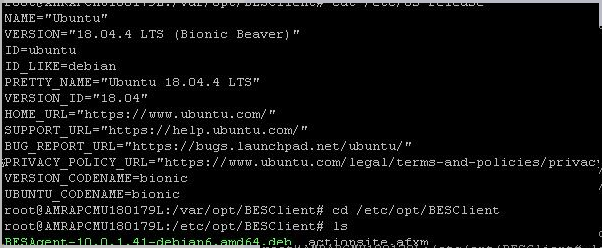
Os as per BigFIx Relevance: 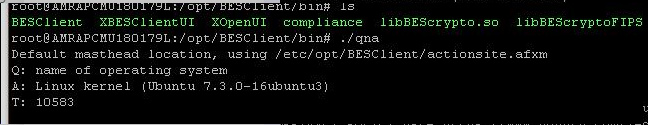
Hi,
What is the version of bigfix root server and clients ?
Hi,
The app servers and client are on V10.0.1.41
Hi,
In web report also you aregetting same result ?
In my case it is working fine, you can raise support ticket for this case.
Hi,
In web reports also the output is same. Are you aware from which file exactly does BigFix picks the OS Name from? I’ve checked /etc/os-release file, unam -a command, demsg file or some other location? If I get to know this maybe i can get hold of the issue happening here.
Hi,
Sorry, i am not aware of where it is picking OS information.
I was faced same kind of issue in win2019 servers. instead of Win2019 we got Win2016. it is because of bigfix version (9.5.9.62) is not supported that particular OS but after upgrading bigfix version (9.5.14.73) it’s got resolved.
I can’t help but notice that in the output of your ls command appears to be the Debian agent https://software.bigfix.com/download/bes/100/BESAgent-10.0.1.41-debian6.amd64.deb. Ubuntu has its own agent, https://software.bigfix.com/download/bes/100/BESAgent-10.0.1.41-ubuntu10.amd64.deb so is it possible its the wrong agent installed on Ubuntu hence its the wrong inspector for the platform?
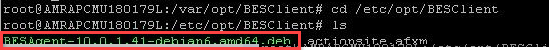
That was a great catch, @slb !
I have reproduced the same. It does look like a difference between installing the ‘debian’ vs ‘ubuntu’ client agent on an Ubuntu system.
A couple of signatures that can be checked. If you have direct access to the machine, the ‘dpkg’ command output can show whether it’s the Debian or Ubuntu flavors:
dpkg -l besagent
Sample of Debian:
BigFix Agent for Debian Linux. Used in conjunction with BigFix server components to manage a Debian-based computer.
Sample of Ubuntu:
BigFix Agent for Ubuntu Linux. Used in conjunction with BigFix server components to manage a Ubuntu-based computer.
My next step would be using BigFix Query to check the ‘debianpkg’ results, but at least on the client I tested the inspector gave an error opening a library (probably because the wrong agent is installed!)
A simpler query that seems to be safer with the wrong-distribution agent install is to check the files in /opt/BESClient/BESLib
root@SERVER:~# ls -al /opt/BESClient/BESLib
total 2232
drwxr-xr-x 2 root root 4096 Mar 24 15:11 .
drwxr-xr-x 4 root root 4096 Jul 30 2020 ..
-rwxr-xr-x 1 root root 299339 Aug 3 2020 DebianApt_4_10.so
-rwxr-xr-x 1 root root 306507 Aug 3 2020 DebianApt_4_11.so
-rwxr-xr-x 1 root root 238875 Aug 3 2020 DebianApt_4_8.so
-rwxr-xr-x 1 root root 307459 Aug 3 2020 UbuntuApt_4_12.so
-rwxr-xr-x 1 root root 308211 Aug 3 2020 UbuntuApt_4_16.so
-rwxr-xr-x 1 root root 337392 Aug 3 2020 UbuntuApt_5_0.so
-rwxr-xr-x 1 root root 460400 Aug 3 2020 UbuntuApt_6_0.so
The “debian” flavor only includes DebianApt libraries, while the Ubuntu version includes both DebianApt and UbuntuApt libraries. So remotely, you could use BigFix Query to check for
Q: exists files whose (name of it starts with “UbuntuApt”) of folders “/opt/BESClient/BESLib”
A: True
An agent running the ‘debian’ client instead of ‘ubuntu’ client would give False.