(imported topic written by cstoneba)
Dumb question, but how do you remove a client from a manual group within the Console?
thanks
(imported topic written by cstoneba)
Dumb question, but how do you remove a client from a manual group within the Console?
thanks
(imported comment written by Shlomi91)
Hi,
go to “computer groups”, open the relevant manual group, go to “computers”, right click the computer you want to remove, and click “remove from manual group”
Shlomi
The option “Remove From Manual Group” Does not show in Version 9.5.9.62 So is there any other way to remove a computer from a Manual Group
I see the option using a 9.5.9.62 console. This was after right clicking the computer name while viewing the manual group
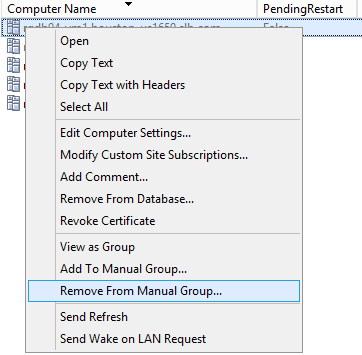
That is strange.
When right Clicking locally.
There is the
View as Group and
Add To Manual Group… Visible
but no Remove From Manual Group… visible.
So it must be some sort of configuration setting that we are missing at this time.
Thank you for the reply.
Are you looking at the computer object from the Computers container? If you are and right click on the a computer that is a member of a manual group, you do not get options to remove from manual group. You need to look at the Computer Groups container, open the manual group then look in the Computers tab to see the group members and then when you right click you should see the option to remove from manual group.
Yes Thank you for the follow up. You are absolutely correct. That was where I was looking, I did find what you are referring to while I was poking around further. Once again thanks.