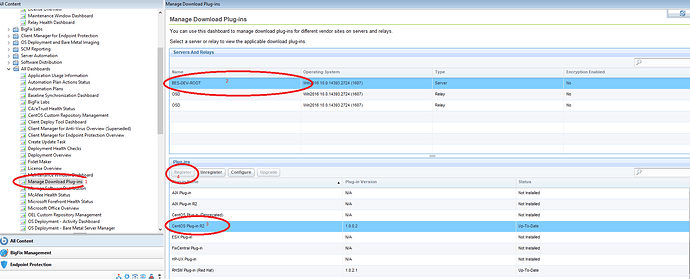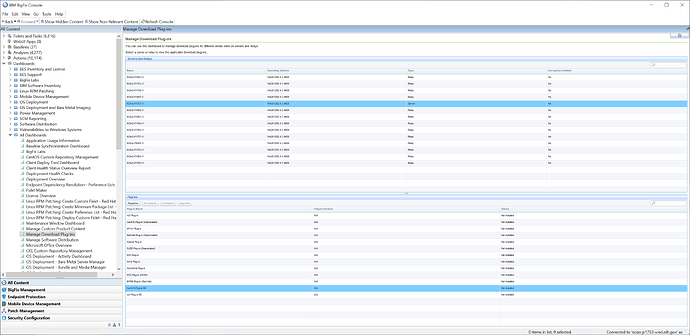I’m configuring Manage Download Plug-ins and I need to set a server location for incoming Linux patches. In my existing environment, how can I locate the sever that is receiving all incoming patches in order to direct these new patches to that location? Thank you
It’ll be the server on which you configure the download plug-in. Usually that’s a path on your root server, but in some advanced configurations where you have a Relay perform the internet downloads it could be on that relay instead.
I need to register the CentOS Plug-in R2 on my server. In the Manage Download Plugin-ins dashboard, my BF Server shows not installed for this plug-in. How do I install the plug-in to register and configure on my server.
Can you confirm that I need to run Task 401 & 402 Yum command with CentOS download plugin-Centos 7 -x86_64 prior to registering plug-in on specified server
You do not - those are for running any arbitrary yum command, without using the specifix fixlets for individual patches.
Those fixlets let you run things like ‘yum update all’ to get the latest versions of every installed package.
Thank you. The problem is that the plug-in version 1.0.0.2 is not installed on the server, in which I want to register the CentOS Plug-in R2. I have enabled the Patches for CentOS7 Plug-in R2 and Patches for CentOS6 Plug-in R2 content sites. How do I install the plug-in version onto my server?
Open the “Manage Download Plug-Ins” Dashboard.
In the upper pane, select your root server.
In the lower pane, click the plug-in you wish to register. Once the plugin is highlighted you’ll be able to click the “Register” button. That sends an action to install the Download Plug-In on the root server.
Jason thank you. I’ve tried it several times and it just froze. I did it one more time and it took.
Glad to hear it’s working for you.
If you are having performance issues, I’d suggest you run a general health check on your deployment - which you may either do on your own, or engage your TA or Pro Services to assist.
One thing that jumps out at me from your screenshot is that there are over ten thousand actions - so if some of the completed ones can be stopped and deleted, along with running the cleanup tools from BESAdminTool, you may get significantly better server and console performance.