Hello, wondering if maybe I am not looking in the correct place or if there is an alternate location for this task. I am starting to prep my environment to jump from windows 7 to windows 10. I have what I believe to be necessary ready, however, when I login to BES and search for ‘in-place upgrade’ in the ‘all content’ -> ‘all fixlets and tasks’ selected… there are no results - I have hidden and non-relevant checked. So I am unsure of where exactly this task would be. Any help is appreciated.
I know how to perform the steps, the issue is the actual Task #202 is nowhere to be found in the BES console. Its not hidden, etc. Wondering where else I can go to get it?
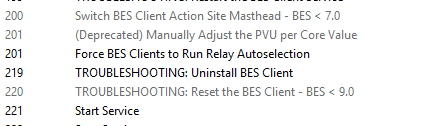
This Task is found in the OS Deployment and Bare Metal Imaging site within the System Lifecycle domain. Do you have a license for BigFix Lifecycle? If so, have you enabled the OSD Site? Does your Operator account have access to the OSD Site?
Yes, we have and are licensed for Systems Lifecycle. I temporarily made myself a master operator to confirm that the task wasn’t hidden somewhere that isn’t normally visible to my account. I did see the task prior to updating BES to 9.5.11 and after the upgrade it is no longer present, which is very odd- I havent had this behavior in the past.
You may want to open a ticket with IBM in this case. You could have issues beyond just this bit of missing content.
Just created a case, Im very curious as to what happened or caused it to go missing. Everything else is functioning normally. Got the new patch Tuesday** fixlets and have been deploying those just fine. Made some new custom stuff the other day, works perfect. Has anyone seen anything like this in the past? At this point Im just curious, BigFix is amazing, so its just odd to me that this is missing after a straightforward upgrade to 9.5.11.
Can you open up the “OS Deployment and Bare Metal Imaging” site and post us a screenshot of what fixlets are available there?
Certainly, its getting weird…er. The site shows, and has computers subscribed to it, but there is nothing there…Im thinking this is likely licensing the further I dig.
Yeah, that’s where I was headed as well. A few things to check -
- on the Site, see what Site Version (if any) has Gathered.
- License Overview dashboard in the BES Management domain, see if the site is licensed
- License Overview dashboard, check whether there is a license update available
- Try clearing your Console Cache (under File-> Preferences)
- Try running the BESAdmin tool to see whether it propagates a new license
Well, Im now sure it is licensing. Luckily I am new to this environment, so still getting a handle on things, but glad to at least know what caused this. We were previously licensed, but our license expired and the org doesnt want to renew that portion of BigFix at the moment for their own (good, imho) reasons. Though, I really would have loved to work with the upgrade process through BES. Loving this tool. Thank you all for the help, I will mark this as closed for now! Look forward to contributing to the community in the months, hopefully years to come.