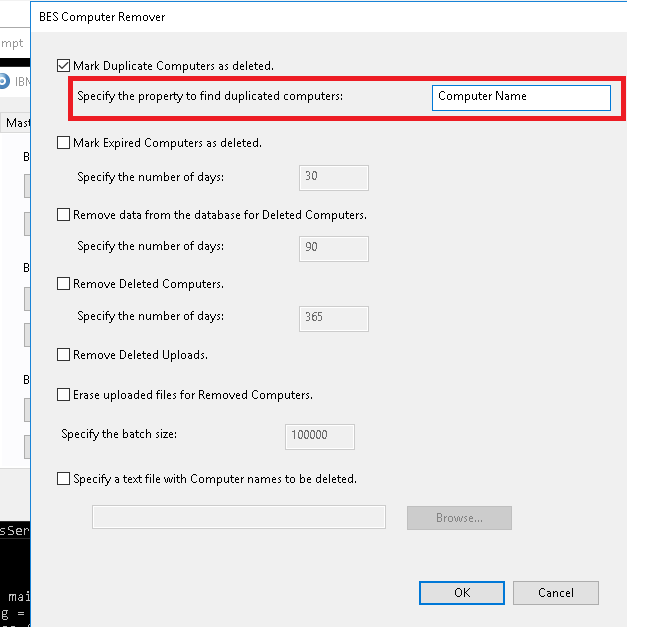What should I backup on a computer (files, registry) before formatting and reinstalling OS to keep the same unique ID and avoid that the same computer reports as a new one?
If you format and reinstall, is it really the same computer? If it was my environment, I would want a new computerID so that it was clear that all the actions that took place against the “old computer” were not associated with the “new computer”
That said, you might look at the registry entries:
“RegCount”, “ReportSequenceNumber”, and “ComputerID” at,
“HKEY_LOCAL_MACHINE\SOFTWARE\BigFix\EnterpriseClient\GlobalOptions”.
Sort of the opposite of the guidance for adding BigFix to a gold image:
http://www-01.ibm.com/support/docview.wss?uid=swg21505996
Thank you Brolly.
I understand your point, but our environment today has over 6000 computers, of which 15 on average go through a backup and re-imaging process every day. This generates too many duplicates when the computer is actually the same (serial number, asset number, model, hardware specs and etc).
Besides this, it is difficult to detect hardware changes when a computer reports as a new one and we have a task and a custom report that triggers an alert when this happens.
Have you looked at the options for ClientIdentityMatch? It’s intended for things like Virtual Desktop environments. It is an edit you make to the masthead file using the BESAdminTool.
Note that the clientIdentityMatch feature requires both server and agents version is equal or upper than 9.5 patch 7 …
Our server, relays and agents are on 9.5.10 version.
Since our problem it isn’t with Virtual Desktop do you think is worth to enable the clientIdentityMatch feature still?
Is there something I have to be worried about enabling this feature?
If/Once the feature is enabled using the BESAdminTool should I restart the server for the changes to take effect? (Never edited the masthead before).
The server only is not enough … need the agent version is higher then 9.5 patch 7 …
Said that, the feature just match data is already available on the database with those already sent from the agent to check it is the same than the one already registered … the following info are used:
select IsVirtualDevice, HardwareInfo, MACAddressList from COMPUTER_REGISTRATIONS
So enable the feature have no specific impact … in general is better restart the server … perform a test on one vm for sure appears appropriate
some references for example here
Yes, all the enviroment is on 9.5 patch 10 version.
I read that topic but besides subject is the same the situation is different.
I’ll take your advise and test the feature on a VM.
Thank you all.
Seems like the clientIdentityMatch feature doesn’t work in not VM computers. I’ve set the clientIdentityMatch with value 100 using BESAdmin Tool then restarted the server and nothing changed.
I’ve unistalled the client from a computer and deleted the remaining folders and registry values. After installing the client again the computer reported as a new one.
I’ll go for the registry entries backup as mentioned by @brolly33.
That’s good to know, I hadn’t seen anything definitive before to indicate that this cannot help with physical machines.
Are there any other (perhaps undocumented?) values for ClientIdentityMatch that might prevent physical machines from re-registering with a new client id as well?
The feature apply to both physical ( IsVirtualDevice = 0 ) and virtual ( IsVirtualDevice = 1 ) machines … for both type of machine the algorithm is the same and is based on the output of that query … so if a physical machine remain a physical machine and other stuff match the computerID is not invalidated … exactly the same than what occurs if the machine is virtual.
On the other side, even if I cannot know what in the specific have caused the agent to be duplicated, I miss to remember the KeyStorage folder and the Bigfix registry hive on Windows ( the besclient.config file on Linux ) need to be restored.
Maybe I didn’t get it right, but since I have to backup the KeyStorage folder and BigFix registry hive on every physical computer I think the clientIdentityMatch feature kind of loses its function.
I just tested here and restored the KeyStorage folder and the Bigfix registry hive to a computer and it still reported as a new one.
Did you find a final solution for your problem? I am facing the same issue.
Unfortunately, I did not.
Personally I would agree with @brolly33 in that even though its still the same physical machine, its not really the same as its patch status and fixlet applicability has all changed and until that client has gathered and evaluated all its content, its not really in the same state it was in.
We have over 100k managed endpoints and 1000+ re-imaged per month and letting the systems get new ID’s is our preferred route. We run the remove duplicate computers via the BES Admin tool every day to remove the old records (admittedly it would be great if that util could use 2, 3 or 4 factors to determine if a duplicate computer name is really a duplicate system)
I haven’t tried yet, but I thought you could use any Global property to match duplicate computers; if you know what factors you’d want to use, perhaps you could create a custom property to perform your own matching?
I’ve tried Global and Custom properties and didn’t manage to make it work.
Seems like only Computer Name property do the job.
Just to be clear, you’re using this field in the BESAdminTool’s Cleanup tab ? Which properties have you tried (Reserved properties, Global properties, ??)
If other properties aren’t working it could be a bug; but I haven’t seen a reference on it yet, perhaps only Reserved properties like ‘Computer Name’ or ‘MAC Address’ work after all.