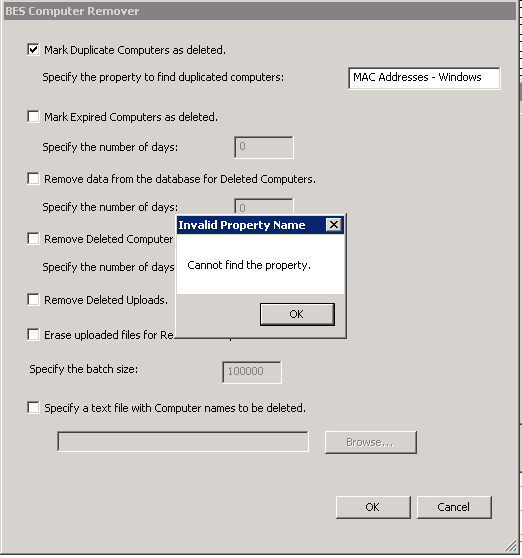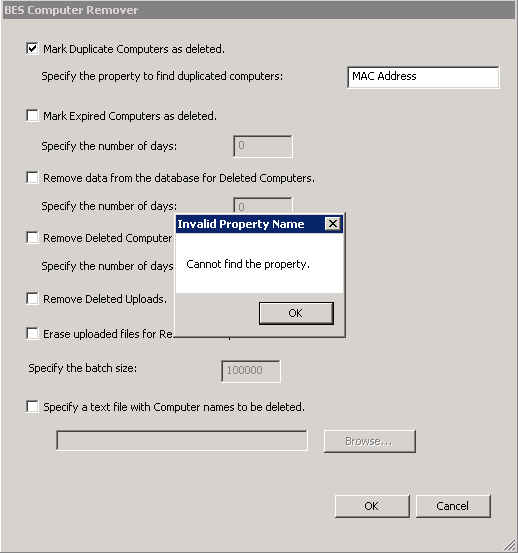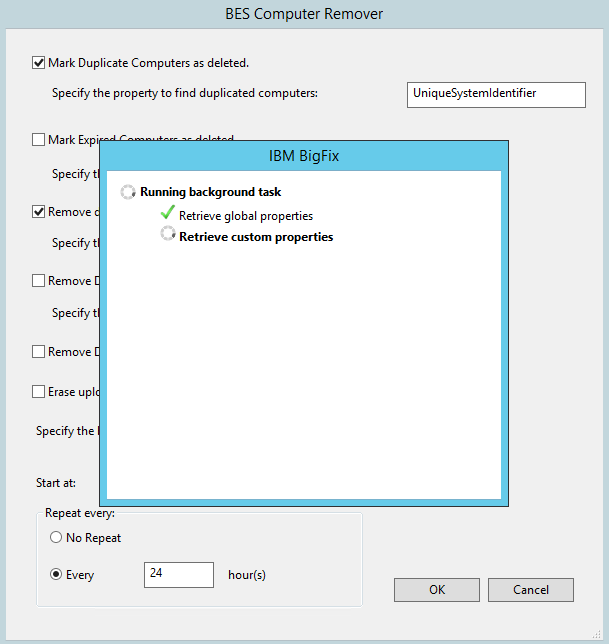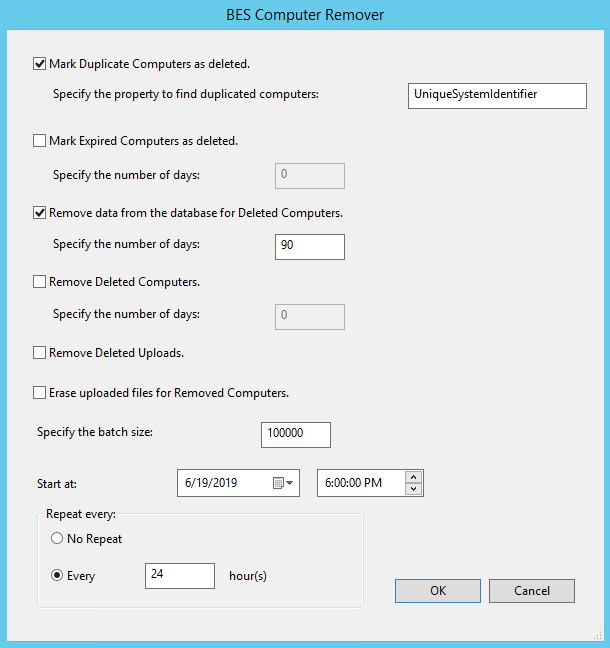As a test on our DEV environment I created a new global property (just a crude concatenation of computer name, serial number, CPU model name and size of ram) and I was able to choose this in the BES Admin Tool for removing duplicates
Are your properties global properties in the Master Action Site?
Our DEV environment is on the latest 9.5.13 build
“MAC Addresses - Windows” is neither reserved nor global - that’s a property from an Analysis in the “BES Inventory and License” site.
Per @SLB’s latest post, try using a Global Property or a Reserved property. Global properties are configured in the “Tools -> Manage Properties” menu in the Console, and Reserved Properties can be retrieved in Session Relevance via
names of bes properties whose (reserved flag of it)
Computer Name
OS
CPU
Last Report Time
Locked
Lock Expiration
BES Relay Selection Method
Relay
Distance to BES Relay
BES Relay Service Installed
Relay Name of Client
DNS Name
Active Directory Path
Client Administrators
Client Settings
IP Address
IPv6 Address
Subscribed Sites
BES Root Server
License Type
Agent Type
Device Type
Agent Version
ID
Computer Type@SLB
Indeed the custom property worked better than a reserved property.
The global property MAC Addresses - Windows didn’t work, so I made a custom copy from this one and renamed it as MAC and it worked fine.
See my earlier post - that’s not a Global Property. Global Properties are defined in the Master Action Site, this property is from the “BES Inventory and License” site.
Just to add some further info, I was also able to use a custom property that was in an analysis and the analysis was in an custom site created by a Master Op (by use I mean that the running background task window that shows it retrieving global and custom properties appeared and it didn’t thrown an error and it returned successfully to the admin section) so maybe the limiting factor here was that the property was from a external subscribed site.
Thanks @JasonWalker and @SLB for the information!