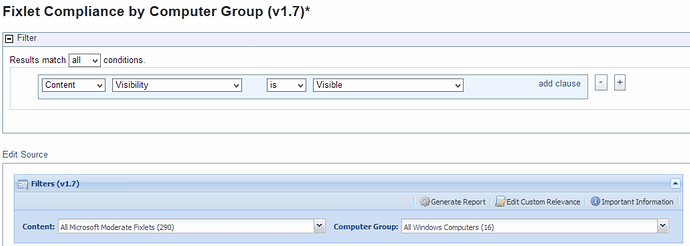Try adding the following filter in the Web Reports Filter area at the top of the web page:
Content Visibility is Visible
Then click Apply Filter. This will pre-filter the content available to the Custom report.
Finally, verify the Content and Computer Group values, and Generate the Report.
Also, note that Lee recommends running version 1.7 in this post: Report Available: Fixlet Compliance by Computer Group - #161 by leewei.