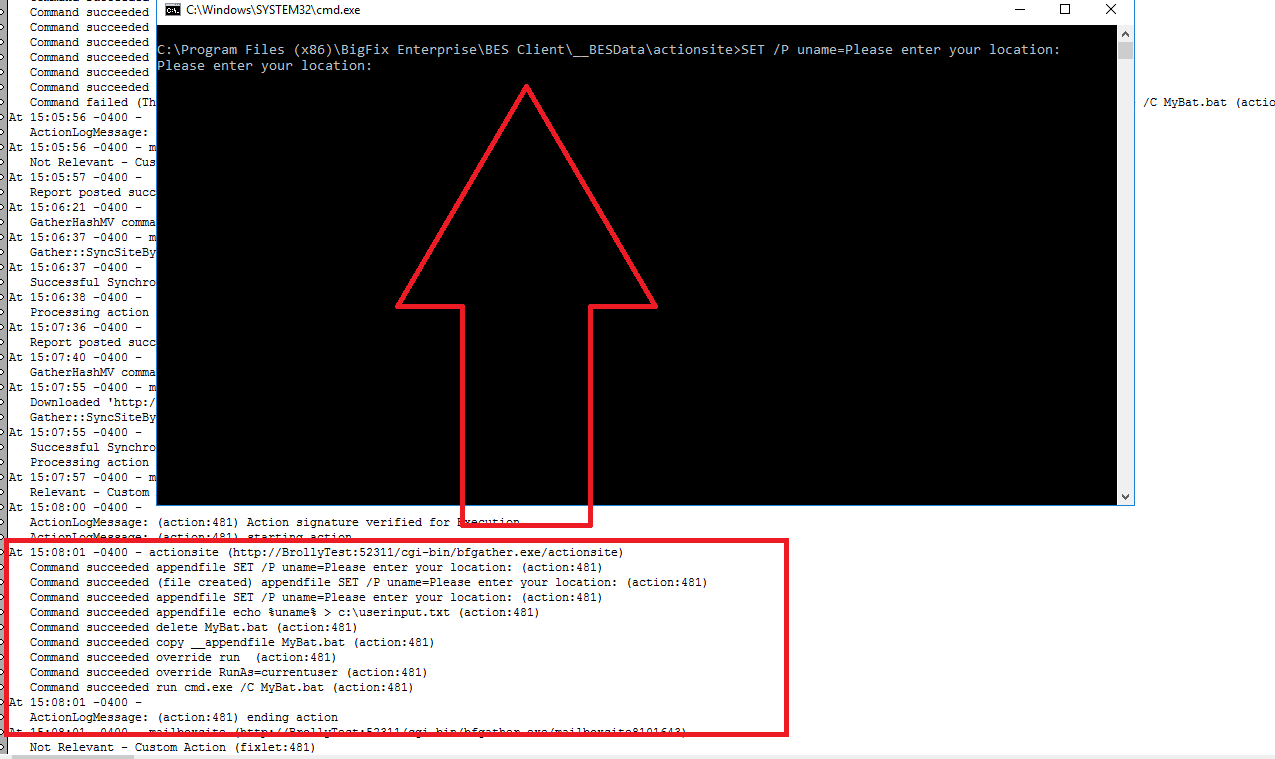Hello. I’m trying to figure out the best way to have BigFix prompt the ENDPOINT user for information. I’ve seen ways to have the BIGFIX OPERATOR be prompted for info, but I’m trying to get information out of the endpoint user (end user)
I’d like to set a property on the endpoint based off the users input. We have machines that are not following naming standards and need to be grouped with other systems in their geographic location. Ideally, the system would prompt the user for their location (drop drown menu if possible), and then set that property on the endpoint, and automatic grouping would pick it up from there.
No network shares are available, but we’ve tried distributing a batch file to the endpoints that would prompt the user, write out the info to a text file, and bigfix would read the text file and assign the group.
Batch works great outside of BigFix, not as an action. Tried having it run as system and used wow redirection, with no luck. Action completes, but doesn’t actually do anything. Seen this issue posted in multiple places, but not with trying to run a batch to prompt the user for info.
Any ideas or suggestions would be appreciated! Thank you
1 Like
@donpoorjr perhaps take a look at the override functions in Action Script, so the Batch file can appear to your end user (in their security context)
https://developer.bigfix.com/action-script/reference/execution/override.html
Specifically the currentuser feature.
Sample code:
appendfile SET /P uname=Please enter your location:
appendfile echo %uname% > c:\userinput.txt
delete MyBat.bat
copy __appendfile MyBat.bat
override run
RunAs=currentuser
run cmd.exe /C MyBat.bat
4 Likes
I liked this question so much that I did a 5-minute video on it here:
5 Likes
Thank you so much for all the help!, the video is awesome!
1 Like
Thank you again for you help previously. As a follow up to this issue, I tried something similar with a registry import (run via batch file), and get a file error.
“ERROR: Error opening the file. There may be a disk or file system error”
When running the batch file outside of BigFix (as the current user), the batch runs without errors, and works fine.
BigFix action:
_// Disable wow64 redirection on x64 OSes _
action uses wow64 redirection {not x64 of operating system}
override wait
Completion=process
Priority=normal
Detached=false
timeout_seconds=6000
_wait cmd.exe /c "C:\Program Files (x86)\BigFix Enterprise\BES Client_BESData\CustomSite_MDM\Test.bat"
test.bat file- is this 1 line below, in same directory
reg import ./office.reg
I may be missing something simple.
Thank you
A standard user account would not have access to the __BESData folder (because of the folder’s sensitivity we make it readable only to Administrators).
You’d need to copy (not move) both the .BAT and .REG file to another path, readable to standard user accounts, before you execute them.
2 Likes
Thank you for your help! For some reason after the files were copied, the batch file was still trying to execute the command from the _BESData folder, after the files were copied elsewhere.
Putting an old school “cd” on the first line of the batch file resolved that issue.
Thanks again!
2 Likes