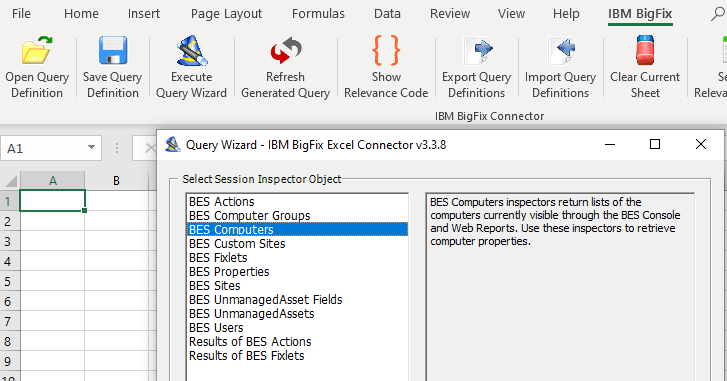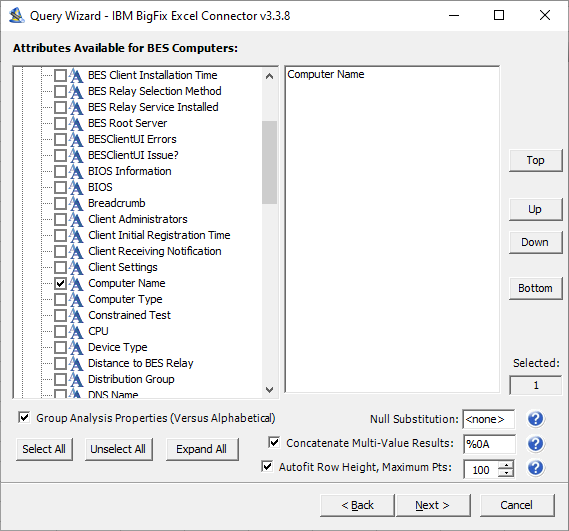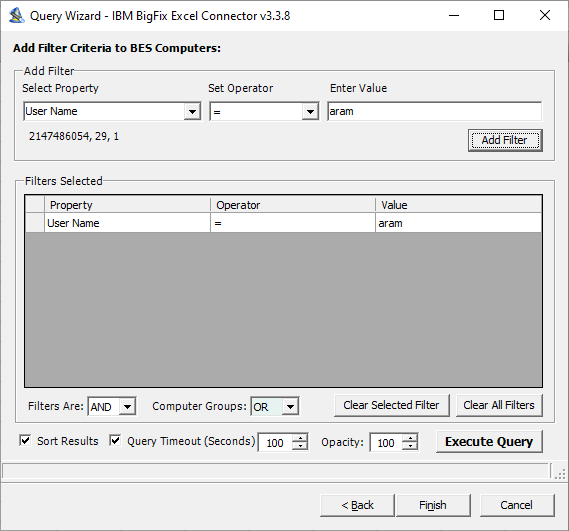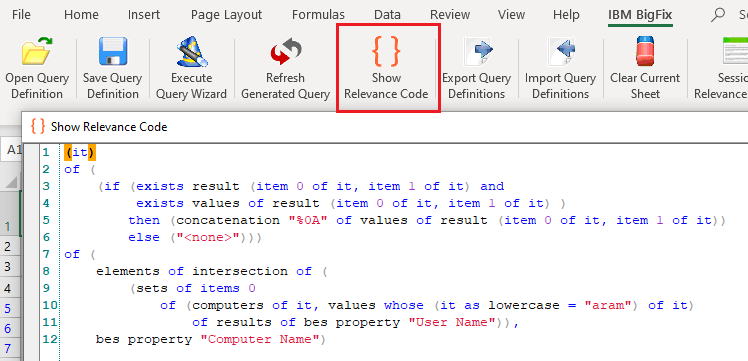It’s unclear exactly what you are asking, but I will take a guess that you are looking for session relevance (vs. client relevance) because you say you want this ‘from all machines that i logged on’ - having this context upfront would be really helpful.
Aside from the documentation on developer.bigfix.com, I would also recommend checking out the Excel Connector if you haven’t already. It is quite useful in helping create (or refine) Session Relevance statements with a simple wizard/UI. Let’s take the scenario where you are looking to return the names of all Computers with a given property result (in this case, logged on user). Once you install and configure the Excel Connector, select the BigFix tab in Excel, then click ‘Execute Query Wizard’, and select ‘BES Computers’ from the list:
Then select the properties you want to be returned by the session relevance query:
Then add a filter (in this case, based on the ‘User Name’ property), and click ‘Execute Query’:
This will not only return the results, but you can then also click ‘Show Relevance Code’ to see the session relevance that was used to generate the output results (which can then be used or adapted for various purposes):