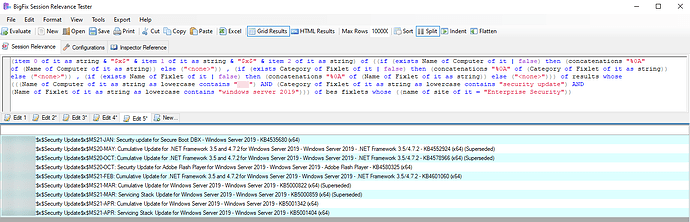This is why I use the Excel connector as it takes away the headache of figure out the joins of different properties, in this case “bes fixlets” and “bes computers” and it constructs an efficient statement that avoid dropped records that follows the brilliant guide written by @brolly33 Efficient Session Relevance Query for Computer Properties
Taking the filters from your original posting, this is session relevance the Excel connector created that you can test this via the Session Relevance Tester or the console Presentation Debugger. This is a statement and Excel knows to interpret “$x$” as a new row so you will still need to tweak it but you should get back the results you are after.
(item 0 of it as string & "$x$" & item 1 of it as string & "$x$" & item 2 of it as string) of ((if (exists Name of Computer of it | false) then (concatenations "%0A" of (Name of Computer of it as string)) else ("<none>")) , (if (exists Category of Fixlet of it | false) then (concatenations "%0A" of (Category of Fixlet of it as string)) else ("<none>")) , (if (exists Name of Fixlet of it | false) then (concatenations "%0A" of (Name of Fixlet of it as string)) else ("<none>"))) of results whose (((Name of Computer of it as string as lowercase contains "yourstring") AND (Category of Fixlet of it as string as lowercase contains "security update") AND (Name of Fixlet of it as string as lowercase contains "windows server 2019"))) of bes fixlets whose ((name of site of it = "Enterprise Security"))