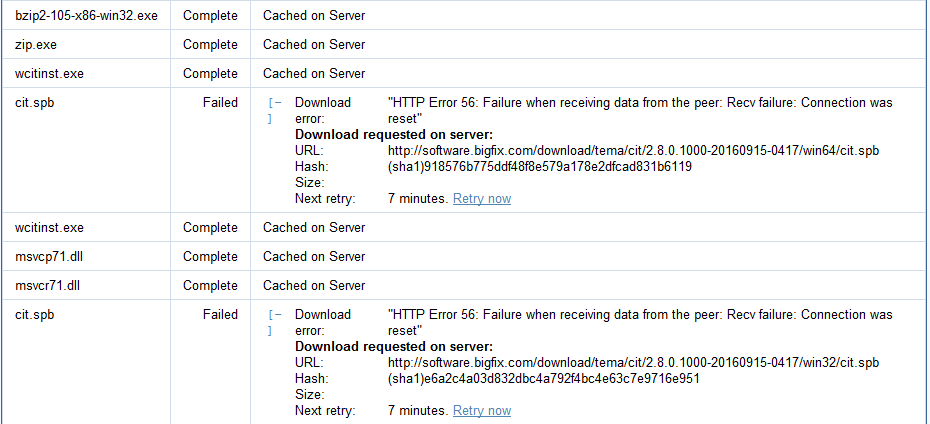IBM BigFix Inventory application update 9.2.5 is now available.
This update contains key features that extend software discovery and enhance reporting capability to help customers reduce software costs. The key features include:
- Software discovery for IBM i (aka OS/400 of IBM iSeries Servers)
Software discovery is officially available on IBM i systems. There is no BigFix agent for IBM i and the discovery is based on a semi-automatic procedure that uses scripts to initiate software and capacity scans. Because there is no direct connection between the IBM i systems and the BigFix server, the scans that are initiated on these systems are called disconnected scans.
Benefit: Thanks to the introduction of software discovery on IBM i, all customers that are using IBM iSeries Servers can now fully migrate from License Metric Tool and Tivoli Asset Discovery for Distributed v7.x without any further limitation.
- A new reporting capability for comparing the number of deployed instances with specified thresholds
The All Metrics report is now available as part of IBM BigFix Inventory. The report lists both IBM and non-IBM products. For products licensed based on the number of computers on which it is installed, you can set a threshold. The threshold can indicate the upper limit of license metrics about which a company wants to be informed when they are exceeded as well as internal charge back or allocations. They can also represent the maximum number of license entitlements available on contracts. When you combine this function with email notifications, you can get immediate attention to non-compliance situations.
Benefit: Customers are now able to better manage compliance, avoid overdeploying products for which they do not have enough entitlements as well as identify products that are highly underdeployed to look for cost reduction or optimization.
- Preview Feature: Enhancements of the Software Classification panel
A preview feature is a new capability, fully supported and certified, that can be optionally enabled in the product. It is enhanced in stages and made available to get customer feedback and recommendations for its further development.
The Software Classification panel introduces a new way of looking at software inventory and relations between the discovered components and licensable products. It provides a flat structure with software installations broken into single components, which makes it easier to view software assets and manage relations between them.
The preview panel is extended with the following functions:
- Selecting multiple components to speed up their assignment
- Confirming and unconfirming the assignment of components
- Classifying products from vendors other than IBM (only in BigFix Inventory)
The panel also shows a preview of options that are planned to be implemented. You are welcome to share your opinions and suggestions about these options.
Benefit: You can easily classify multiple components, and confirm or unconfirm the assignment. Thanks to extending the panel to non-IBM products, you can also classify software from other vendors and get a clear overview of your software assets.
- Improving software classification with bundling tags
Bundling tags facilitate the process of software classification. They contain information about the part number of a product to which the instance of a component should be assigned. Thus, they increase the accuracy of automated bundling.
Creating bundling tags is most effective when your company uses a process of packaging software installers. In this case, you can add a bundling tag to the packaged installer, and automatically place it on the computers during the installation.
Benefit: You can save time and effort related to analyzing to which product a particular component belongs by distributing bundling tags together with packaged installers.
- Software discovery in Docker containers
Docker is a platform that allows for automating the deployment of applications inside software containers. BigFix Inventory discovers software that is installed inside Docker containers. It also measures license metric utilization of the discovered IBM products.
Benefit: You can discover software that is installed in Docker containers.
- Information about processor brand string
Information about the processor brand string is available on the Hardware Inventory report. It contains a full specification of the processor including its brand, model, and speed as read from the computer operating system.
Benefit: You can use this information to apply vendor Core Factor values and calculate Oracle and Microsoft license demand.
Action to take:
To learn how to get the application update and deploy it as well as to view the full list of new features and APARs that were fixed in this application update, see the following links:
BigFix Inventory: http://ibm.biz/bfi_update_925
License Metric Tool: http://ibm.biz/lmt_update_925