UPDATE: 22 Feb 2023 2:42pm ET
It appears that v1910 for the Updates for Windows Application site has eliminated all the errors reported in the previous versions. Please be sure that the root server has gathered v1910 before the next BFC import. This can be done manually by using the Gather button seen here:
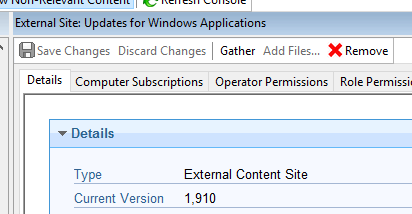
Thanks for your patience today, let us know if you have any other questions or updates.