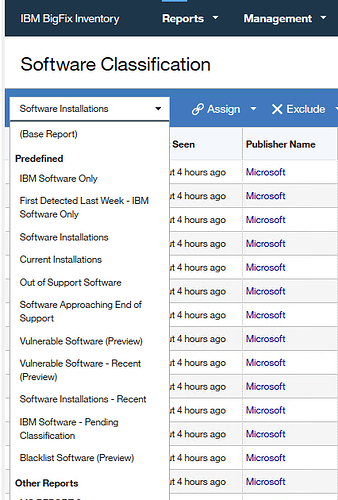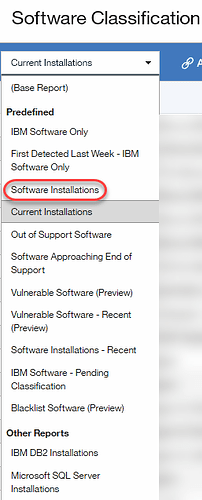I am trying to fetch SW installation report but its redirect to different page which is SW classification whereas getting different parameter available but I need to fetch consolidated installed SW report that’s I am not getting this.
Might be I am missing something please advice.
Also in report section SW installation option showing (Depreciated).
Thanks,
Shaban
The Software Installations report is now a variation of the Software Classification report. Are you not seeing the same data?
According to the documentation:
The Software Installations report has been changed. The old report is based on the old data model that does not take shared disks and multiple component instances into account. Now, it is deprecated, moved to the bottom of the Reports menu and will be entirely removed in the future. The old report is substituted with a new report view that is based on the new data model and consistent with other reports. Thanks to the new data model, the report criteria are extended to cover additional component instances and the reported number of installed software might be affected. The new report is based on the Software Classification panel. For more information, see: Software Classification.
Deprecated Software Installation report columns:
- Computer Name, Last Seen, Publisher Name, Name, Version, Total Runs, Last Used, Average Runs per Day, Details
The new Software Installation report columns:
- Computer Name, Last Seen, Publisher Name, Component Name, Component Version, Installation Path, Total Runs, Last Used, Average Runs per Day, Details
Note that the installation path is only populated with IBM software data at this time.
1 Like
I can see the SW classification report and in that option SW report categorised (Microsoft,IBM, etc.) but if I need to fetch all installed SW report (All vendor) from where I get this.
Second there is other option SW installation depreciated, means its no more supported ahead ?
The old Software Installations report will probably be removed in a future release of BFI.
The new Software Installations report shows un-suppressed, presently installed software components from all vendors.
In my environment, both the old and the new reports show the same number of software installations.
in your environment, you may see a larger number of installations in the new Software Installations report when comparing it to the old report. This would be due to software that is installed more than once on a same machine.
Documentation on each report is located here: IBM Documentation
Like the Software Installation report, the other views available under the main Software Classification report are simply predefined filters that fulfill particular reporting requirements.
2 Likes